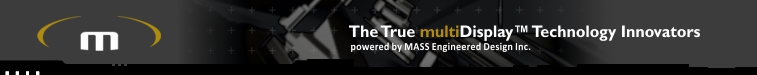

installing AGP video cards: STEP 1 |
|||
STEP ONE: Prepare your computer Important: Ground Yourself! Static electricity can severely damage electronic parts. Before touching any electronic parts, drain the static electricity from your body. You can do this by touching the internal metal frame of your computer. Power off the computer and all attached devices such as monitors, printers, and external components. Disconnect the monitor cable from the back of the computer. Disconnect power cable from your computer. Remove your computer cover (In most cases this is held in place by several screws or clips - you may need to consult your system manual or case manual for additional information). Allow your computer to cool before touching any internal parts. |
 |
||
| << RETURN TO SUPPORT PAGE | |||
If you have any questions about this site contact your friendly neighborhood
Web site best viewed with Mozilla 5.0+ / Firefox 1.0.4 or Internet Explorer 5.0+ @ 800 X 600 or higher; and Adobe (Macromedia) Flash Player plugin.
MASS Engineered Design Inc. products ("massmultiples™") are protected by at least one of the following patents:
| U.S. Patent No. RE36,978 | Canada Patent No. 2,203,859 | U.S. Patent No. 6,702,604 | Germany Patent No. 60015365.7 |
| Netherlands Patent No. 1208620 | Great Britain Patent No. 1208620 | South Korea Patent No. 667053 | China Patent No. 00813248.8 |
| German Patent No. 60036736.3 | Great Britain Patent No. 1489704 | China 00815588.7 |
© 1999-2008 MASS Engineered Design Inc. All rights reserved. Revised: May 26, 2008