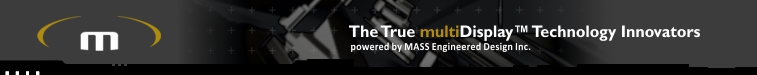

installing AGP video cards: STEP 2 |
|||
STEP TWO: Remove your existing graphics card If you have an existing graphics card, remove the retaining screw and gently rock the card back and forth, applying pressure away from the motherboard. Some motherboards have integrated video circuitry. You may need the specific motherboard manual, refer to the manual on how to disable the on-board video, most of them have a small switch or jumper. If a previous video card was not installed you will need to remove the corresponding dust cover from the back of the computer. (Please note, if your motherboard has integrated video, you may need to disable it on the motherboard. Please contact your system or motherboard manufacturer for additional information.) |
 |
||
| << STEP 1 | |||
If you have any questions about this site contact your friendly neighborhood
Web site best viewed with Mozilla 5.0+ / Firefox 1.0.4 or Internet Explorer 5.0+ @ 800 X 600 or higher; and Adobe (Macromedia) Flash Player plugin.
MASS Engineered Design Inc. products ("massmultiples™") are protected by at least one of the following patents:
| U.S. Patent No. RE36,978 | Canada Patent No. 2,203,859 | U.S. Patent No. 6,702,604 | Germany Patent No. 60015365.7 |
| Netherlands Patent No. 1208620 | Great Britain Patent No. 1208620 | South Korea Patent No. 667053 | China Patent No. 00813248.8 |
| German Patent No. 60036736.3 | Great Britain Patent No. 1489704 | China 00815588.7 |
© 1999-2008 MASS Engineered Design Inc. All rights reserved. Revised: May 26, 2008