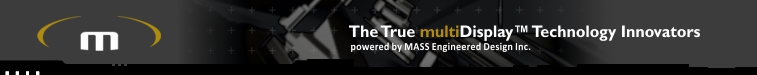

installing AGP video cards: STEP 3 |
|||
STEP THREE: Choose an expansion slot Plugging your graphics card into an incorrect slot
could damage the card, your computer, or both. Do not try to force
a card into a slot that does not accommodate it, as it is probably
the wrong slot. Most computers have a combination of AGP, PCI and ISA expansion slots. AGP slots are usually made from plastic of a contrasting brown color (beige color), and are shorter than other slots in your computer. PCI slots are usually white in color. Install your PCI card into the topmost open white slot. Your system manual should identify the AGP or PCI slots, as appropriate for your model. When inserting the new card, move any cables out of the way. Position the card over the slot, with connection facing the back of the computer. |
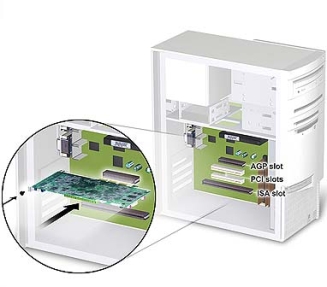 |
||
| << STEP 2 | |||
If you have any questions about this site contact your friendly neighborhood
Web site best viewed with Mozilla 5.0+ / Firefox 1.0.4 or Internet Explorer 5.0+ @ 800 X 600 or higher; and Adobe (Macromedia) Flash Player plugin.
MASS Engineered Design Inc. products ("massmultiples™") are protected by at least one of the following patents:
| U.S. Patent No. RE36,978 | Canada Patent No. 2,203,859 | U.S. Patent No. 6,702,604 | Germany Patent No. 60015365.7 |
| Netherlands Patent No. 1208620 | Great Britain Patent No. 1208620 | South Korea Patent No. 667053 | China Patent No. 00813248.8 |
| German Patent No. 60036736.3 | Great Britain Patent No. 1489704 | China 00815588.7 |
© 1999-2008 MASS Engineered Design Inc. All rights reserved. Revised: May 26, 2008